
安装Debian 10
新建实例时选的 ubuntu 20.4,非 mini 版
1. 原 ubuntu 登录后,切换到root用户,执行下载命令下载DD脚本
Download the script with curl:
sudo -i
curl -fLO https://raw.githubusercontent.com/bohanyang/debi/master/debi.sh chmod a+rx debi.sh
sudo ./debi.sh --architecture arm64 --user root --password password
设置默认root的密码为password,登陆成功之后记得自己输入passwd修改密码!!!
没报错的话继续运行:
sudo shutdown -r now
安装大概需要5-7分钟即可,完成后尝试连接VPS后,记得重设ROOT密码
1、安装宝塔面板,nginx和php可以选择一键安装,这个Debian10是精简版,所以连上后自行
apt-get -y install wget screen curl
然后运行BT宝塔面板脚本
wget -O install.sh http://download.bt.cn/install/install_6.0.sh && bash install.sh
2、一键安装报错的话直接编译安装;
wget -O box.sh https://raw.githubusercontent.com/BlueSkyXN/SKY-BOX/main/armbox.sh && chmod +x box.sh && clear && ./box.sh
复制代码
用到的脚本来自
https://github.com/bohanyang/debi
参考:https://hostloc.com/thread-849439-1-3.html
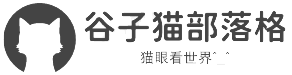 谷子猫博客
谷子猫博客













发表评论